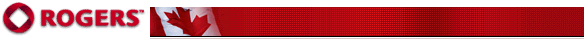
Rogers Text SMS Plug-in for Outlook

Rogers SMS Message Plug-In Information
All you need is a Rogers Wireless service and Microsoft Outlook 2000, Outlook 2002(XP), or Outlook 2003. Support for Outlook 2007 will be available soon.

Rogers SMS Message Plug-In Notes
* You can send 1 message to up 100 people at one time.
* Replies to text SMS messages sent from SMS Plug-in will be received on your mobile phone and will not appear in Outlook.
* Rogers SMS software requirements: Rogers Wireless service and Microsoft Outlook 2000, Outlook 2002(XP), or Outlook 2003, Support for Outlook 2007 will be available in the near future.
* Send SMS messages for as little as 1¢ when you subscribe to a text messaging plan or pay only 15¢ per message without a plan.
Rogers SMS Message Plug-On Addition Information
Rogers is the registered trademark of Rogers Communications Inc.